안드로이드에서 FCM 푸시 Push 알림을 받는 방법 입니다.
1. Firebase Cloud Messaging
Firebase 의 프로젝트 생성 및 앱 추가를 합니다.
https://eunoia3jy.tistory.com/129
[Android/Firebase] Firebase 프로젝트 생성 및 앱 추가
안녕하세용! 안드로이드 앱에서 Firebase 를 활용하기 위해 프로젝트를 생성하고 앱을 추가 하는 방법입니다. 먼저 Firebase 콘솔창으로 이동하여 로그인 해주세요~ https://console.firebase.google.com/?hl=ko..
eunoia3jy.tistory.com
Firebase 클라우드 메시징 문서를 참고하였습니다.
https://firebase.google.com/docs/cloud-messaging?hl=ko
Firebase 클라우드 메시징
Firebase 클라우드 메시징(FCM)은 무료로 메시지를 안정적으로 전송할 수 있는 교차 플랫폼 메시징 솔루션입니다.
firebase.google.com

클라우드 메시징 테스트는 아래 try this API 를 통해 진행하였습니다.
https://firebase.google.com/docs/reference/fcm/rest/v1/projects.messages/send
Method: projects.messages.send | Firebase
firebase.ml.naturallanguage.translate
firebase.google.com
아래 json 형태로 전송하였습니다.
{
"message": {
"token": "토큰값",
"data": {
"type": "NORMAL/EXPANDABLE/CUSTOM",
"title": "Test Push 제목",
"message": "Test Push 메세지"
}
}
}
2. 소스 코드
작성한 파일 목록 입니다.
1. build.gradle(:app)
2. AndroidManifest.xml
3. MyFirebaseMessagingService.kt
4. NotificationType.kt
5. MainActivity.kt
6. activity_main.xml
7. view_custom_notification.xml
2-1. build.gradle(:app)
build.gradle(:app) 의 하단 dependencies {} 안에 firebase messaging 에 대한 라이브러리를 사용하기 위해
implementation 'com.google.firebase:firebase-messaging-ktx' 를 추가해줍니다.
2-2. AndroidManifest.xml
FirebaseMessagingService 를 AndroidManifest 의 application 에 service 로 추가해줍니다.
<?xml version="1.0" encoding="utf-8"?>
<manifest xmlns:android="http://schemas.android.com/apk/res/android"
package="com.eun.mytest">
<uses-permission android:name="android.permission.INTERNET" />
<application
android:allowBackup="true"
android:icon="@mipmap/ic_launcher"
android:label="@string/app_name"
android:roundIcon="@mipmap/ic_launcher_round"
android:supportsRtl="true"
android:theme="@style/Theme.MyTest">
<activity android:name="com.eun.mytest.MainActivity">
<intent-filter>
<action android:name="android.intent.action.MAIN" />
<category android:name="android.intent.category.LAUNCHER" />
</intent-filter>
</activity>
<service
android:name=".MyFirebaseMessagingService"
android:exported="false">
<intent-filter>
<action android:name="com.google.firebase.MESSAGING_EVENT" />
</intent-filter>
</service>
</application>
</manifest>
2-3. MyFirebaseMessagingService.kt
FirebaseMessagingService 를 상속하여 구현한 MyFirebaseMessagingService.kt 입니다.
class MyFirebaseMessagingService : FirebaseMessagingService() {
companion object {
const val TAG = "MessagingService"
private const val CHANNEL_NAME = "Push Notification"
private const val CHANNEL_DESCRIPTION = "Push Notification 을 위한 채널"
private const val CHANNEL_ID = "Channel Id"
}
/* 토큰 생성 메서드 */
override fun onNewToken(token: String) {
super.onNewToken(token)
}
/* 메세지 수신 메서드 */
override fun onMessageReceived(remoteMessage: RemoteMessage) {
super.onMessageReceived(remoteMessage)
Log.d(TAG, "onMessageReceived() - remoteMessage : $remoteMessage")
Log.d(TAG, "onMessageReceived() - from : ${remoteMessage.from}")
Log.d(TAG, "onMessageReceived() - notification : ${remoteMessage.notification?.body}")
val type = remoteMessage.data["type"]?.let { NotificationType.valueOf(it) } ?: kotlin.run {
NotificationType.NORMAL //type 이 null 이면 NORMAL type 으로 처리
}
val title = remoteMessage.data["title"]
val message = remoteMessage.data["message"]
Log.d(TAG, "onMessageReceived() - type : $type")
Log.d(TAG, "onMessageReceived() - title : $title")
Log.d(TAG, "onMessageReceived() - message : $message")
sendNotification(type, title, message)
}
/* 알림 생성 메서드 */
private fun sendNotification(
type: NotificationType,
title: String?,
message: String?
) {
val notificationManager =
getSystemService(Context.NOTIFICATION_SERVICE) as NotificationManager
//Oreo(26) 이상 버전에는 channel 필요
if (Build.VERSION.SDK_INT >= Build.VERSION_CODES.O) {
val channel = NotificationChannel(
CHANNEL_ID,
CHANNEL_NAME,
NotificationManager.IMPORTANCE_DEFAULT
)
channel.description = CHANNEL_DESCRIPTION
notificationManager.createNotificationChannel(channel)
}
//알림 생성
NotificationManagerCompat.from(this)
.notify((System.currentTimeMillis()/100).toInt(), createNotification(type, title, message)) //알림이 여러개 표시되도록 requestCode 를 추가
}
/* 알림 설정 메서드 */
private fun createNotification(
type: NotificationType,
title: String?,
message: String?
): Notification {
val intent = Intent(this, MainActivity::class.java).apply {
putExtra("notificationType", " ${type.title} 타입 ")
addFlags(Intent.FLAG_ACTIVITY_SINGLE_TOP)
}
val pendingIntent = PendingIntent.getActivity(this, (System.currentTimeMillis()/100).toInt(), intent, FLAG_UPDATE_CURRENT) //알림이 여러개 표시되도록 requestCode 를 추가
val notificationBuilder = NotificationCompat.Builder(this, CHANNEL_ID)
.setSmallIcon(R.drawable.ic_baseline_notifications_active_24)
.setContentTitle(title)
.setContentText(message)
.setPriority(NotificationCompat.PRIORITY_DEFAULT)
.setContentIntent(pendingIntent) //알림 눌렀을 때 실행할 Intent 설정
.setAutoCancel(true) //클릭 시 자동으로 삭제되도록 설정
//type 에 따라 style 설정
when (type) {
NotificationType.NORMAL -> Unit
NotificationType.EXPANDABLE -> {
notificationBuilder.setStyle(
NotificationCompat.BigTextStyle()
.bigText("$message \n 😀 😃 😄 😁 😆 😅 😂 🤣 🥲 ☺️ 😊 😇 🙂 🙃 😉 😌 😍 🥰 😘 😗 😙 😚 😋 😛 😝 😜 🤪 🤨 🧐 🤓 😎 🥸 🤩 🥳 😏 😒 😞 😔 😟 😕 🙁 ☹️ 😣 😖 😫 😩 🥺 😢 😭 😤 😠 😡 🤬 🤯 😳 🥵 🥶 😱 😨 😰 😥 😓 🤗 🤔 🤭 🤫 🤥 😶 😐 😑 😬 🙄 😯 😦 😧 😮 😲 🥱 😴 🤤 😪 😵 🤐 🥴 🤢 🤮 🤧 😷 🤒 🤕")
)
}
NotificationType.CUSTOM -> {
notificationBuilder.setStyle(
NotificationCompat.DecoratedCustomViewStyle()
)
.setCustomContentView(
RemoteViews(
packageName,
R.layout.view_custom_notification
).apply {
setTextViewText(R.id.tv_custom_title, title)
setTextViewText(R.id.tv_custom_message, message)
}
)
}
}
return notificationBuilder.build()
}
}
2-4. NotificationType.kt
notification 의 3가지 type 종류입니다.
enum class NotificationType(val title: String, val id: Int) {
NORMAL("일반 알림", 0),
EXPANDABLE("확장형 알림", 1),
CUSTOM("커스텀 알림", 3),
}
2-5. MainActivity.kt
notification 을 클릭 시 MainActivity 에서 ui 를 update 해줍니다.
initFirebase() 에서 token 값을 확인하여 표시해주고,
updateResult() 에서 앱 아이콘을 클릭하여 실행 시 / notification 을 통해 갱신 시 에 따라 tvResult 에 표시해줍니다.
class MainActivity : AppCompatActivity() {
companion object {
const val TAG = "MainActivity"
}
private val tvResult: TextView by lazy {
findViewById(R.id.tv_result)
}
private val tvToken: TextView by lazy {
findViewById(R.id.tv_token)
}
override fun onCreate(savedInstanceState: Bundle?) {
super.onCreate(savedInstanceState)
setContentView(R.layout.activity_main)
initFirebase()
updateResult()
}
override fun onNewIntent(intent: Intent?) {
super.onNewIntent(intent)
setIntent(intent)
updateResult(true)
}
private fun initFirebase() {
FirebaseMessaging.getInstance().token.addOnCompleteListener { task ->
if (task.isSuccessful) {
tvToken.text = task.result
}
}
}
private fun updateResult(isNewIntent: Boolean = false) {
//true -> notification 으로 갱신된 것
//false -> 아이콘 클릭으로 앱이 실행된 것
tvResult.text = (intent.getStringExtra("notificationType") ?: "앱 런처") + if (isNewIntent) {
"(으)로 갱신했습니다."
} else {
"(으)로 실행했습니다."
}
}
}
2-6. activity_main.xml
MainActivity 에 대한 레이아웃입니다.
<?xml version="1.0" encoding="utf-8"?>
<LinearLayout
xmlns:android="http://schemas.android.com/apk/res/android"
xmlns:app="http://schemas.android.com/apk/res-auto"
xmlns:tools="http://schemas.android.com/tools"
android:layout_width="match_parent"
android:layout_height="match_parent"
android:orientation="vertical"
android:padding="20dp">
<TextView
android:layout_width="wrap_content"
android:layout_height="wrap_content"
android:text="결과"
android:textSize="20sp"
android:textStyle="bold" />
<TextView
android:id="@+id/tv_result"
android:layout_width="match_parent"
android:layout_height="wrap_content"
android:layout_marginHorizontal="30dp"
android:layout_marginTop="15dp"
android:textSize="16sp"
tools:text="기본 입니다." />
<TextView
android:layout_width="wrap_content"
android:layout_height="wrap_content"
android:layout_marginTop="20dp"
android:text="Firebase Token"
android:textSize="20sp"
android:textStyle="bold" />
<TextView
android:id="@+id/tv_token"
android:layout_width="match_parent"
android:layout_height="wrap_content"
android:layout_marginHorizontal="30dp"
android:layout_marginTop="15dp"
android:text="Loading..."
android:textIsSelectable="true"
android:textSize="16sp" />
</LinearLayout>
2-7. view_custom_notification.xml
custom notification 에 대한 레이아웃입니다.
<?xml version="1.0" encoding="utf-8"?>
<LinearLayout
xmlns:android="http://schemas.android.com/apk/res/android"
android:layout_width="match_parent"
android:layout_height="match_parent"
android:gravity="center"
android:orientation="vertical">
<TextView
android:id="@+id/tv_custom_title"
style="@style/TextAppearance.Compat.Notification.Title"
android:layout_width="wrap_content"
android:layout_height="wrap_content"
android:text="Title"
android:textSize="25sp" />
<TextView
android:id="@+id/tv_custom_message"
style="@style/TextAppearance.Compat.Notification"
android:layout_width="wrap_content"
android:layout_height="wrap_content"
android:layout_marginTop="20dp"
android:text="Message"
android:textSize="20sp" />
</LinearLayout>
결과 화면
notification 의 type 에 따라 다양한 ui 의 알림을 표시해줍니다.
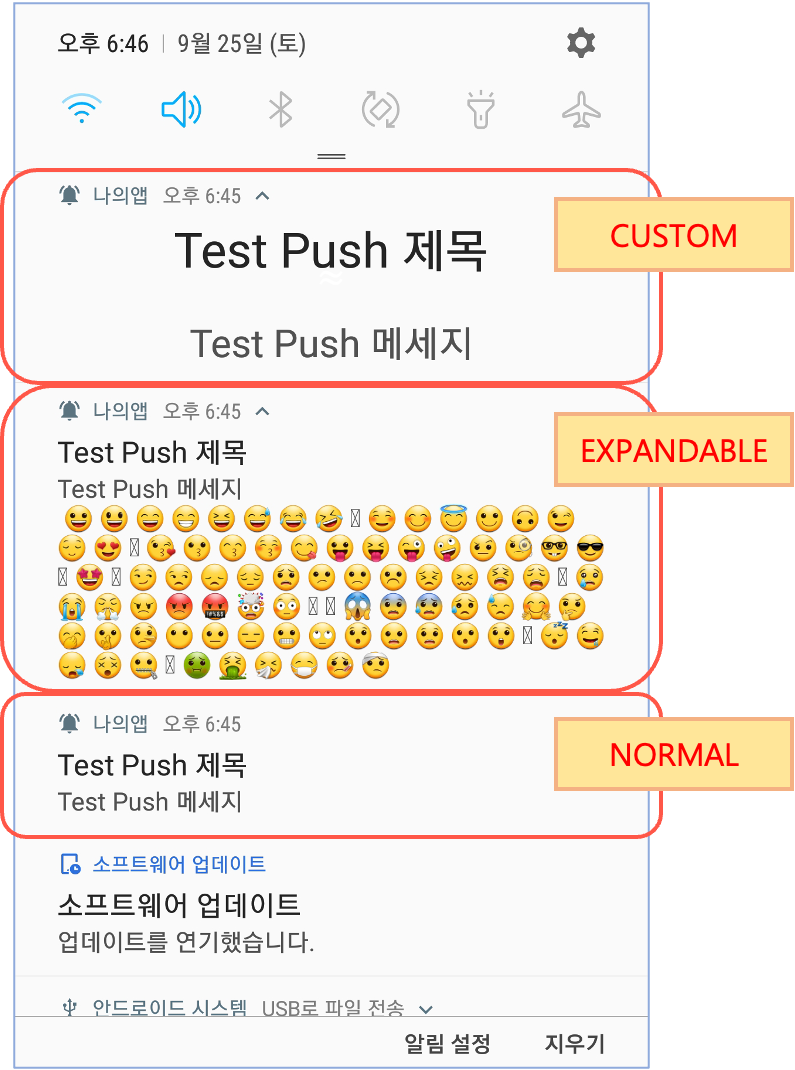
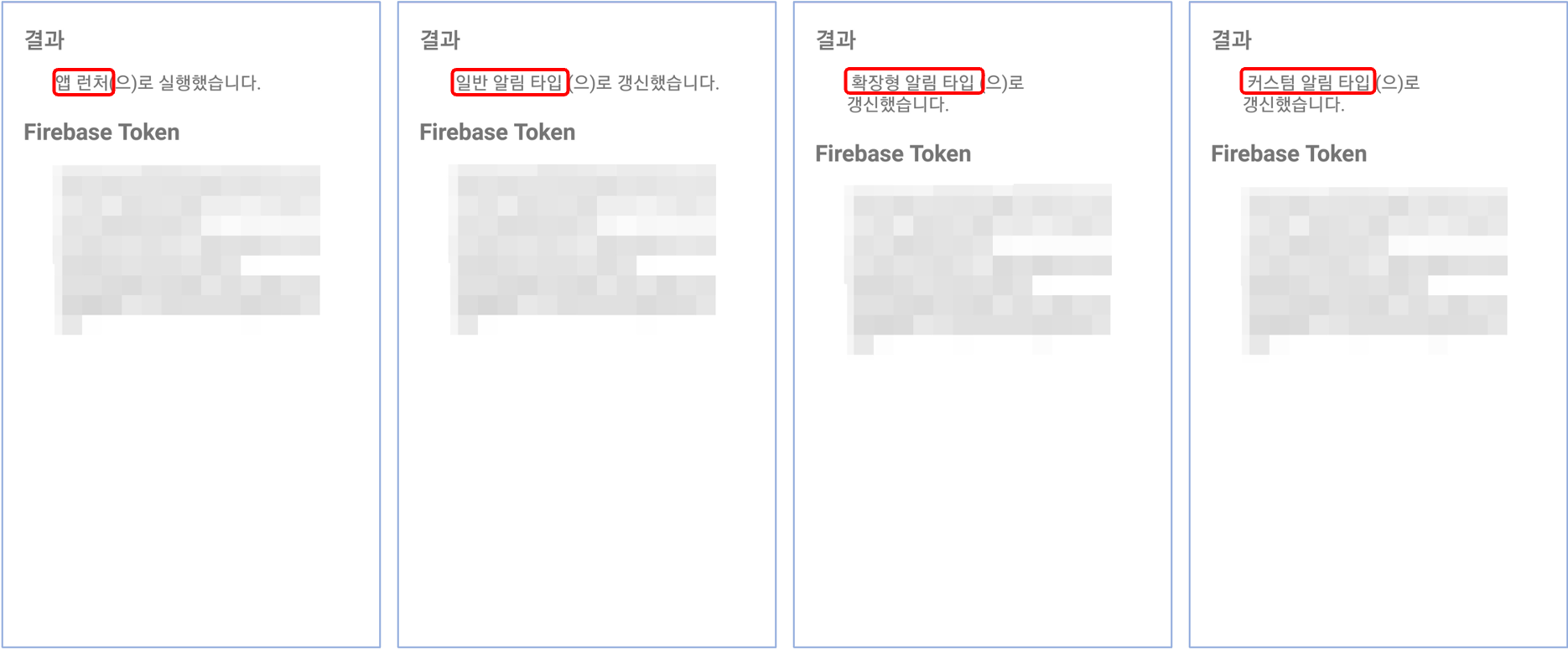
감사합니다 :)

'📱 안드로이드 Android ~ Kotlin' 카테고리의 다른 글
| [안드로이드/Android] Kotlin/Java 권한 요청 uses-permission (0) | 2021.12.30 |
|---|---|
| [Android/Kotlin] Koin (kotlin 으로 작성된 경량화된 Dependency Injection 프레임워크) (0) | 2021.09.28 |
| [Android/Kotlin] 구글 Google 계정 로그인 연동을 위한 firebase console 설정방법 및 소스코드 (0) | 2021.09.22 |
| [Android/Kotlin] 코루틴 coroutine (0) | 2021.09.21 |
| [안드로이드/Android] 클린아키텍처 Clean Architecture (0) | 2021.09.09 |